Inhalt
Text Dekoration
| BBcode syntax | Rendered text |
|---|---|
[b]bold[/b] |
bold |
[i]italic[/i] |
italic |
[u]underlined[/u] |
underlined |
[s]strike[/s] |
~~strike~~ |
[color=red]red[/color] |
 |
[hl]highlighted[/hl] |
 |
[font=courier]some text[/font] |
 |
[quote]quote[/quote] |
 |
[quote=Author]Author? Me? No, no, no...[/quote] |
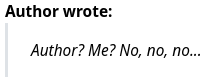 |
[size=small]small text[/size][size=xx-large]xx-large text[/size][size=20]20px exactly[/size]Size options include: xx-small, small, medium, large, xx-large |
 |
Add a horizontal bar [hr] Like this |
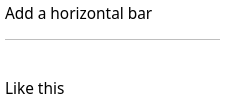 |
This is [center]centered[/center] text |
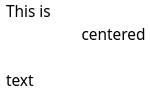 |
Code-Blöcke
Code kann generisch in einem Block- oder Inline-Format dargestellt werden (je nachdem, ob es neue Zeilenzeichen im Text gibt), oder Sie können eine unterstützte Sprache für erweiterte Syntaxhervorhebung angeben. Die Syntaxhervorhebung erfordert ein geeignetes Rendering-Plugin wie hilite. Unterstützte Sprachen mit dem hilite-Plugin sind php, css, mysql, sql, abap, diff, html, perl, ruby, vbscript, avrc, dtd, java, xml, cpp, python, javascript, js, json, sh.
Wenn kein Rendering-Plugin installiert ist oder eine nicht unterstützte Sprache angegeben wird, entspricht die Ausgabe für syntaxmarkierte Codeblöcke dem Code-Tag des Blockformats.
| BBcode syntax | Output |
|---|---|
[code]function bbcode() { }[/code] |
function bbcode() { } |
[code=php]function bbcode() { $variable = true; if( $variable ) { echo "true"; } }[/code] |
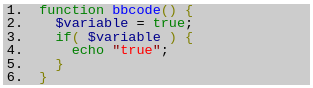 |
[nobb][nobb]This is how [i]you[/i] can [u]show[/u] how to use [hl]BBcode[/hl] syntax[/nobb][/nobb] |
This is how [i]you[/i] can [u]show[/u] how to use [hl]BBcode[/hl] syntax |
Listen
| BBcode syntax | Rendered list |
|---|---|
[ul] [*] First list element [*] Second list element [/ul] |
- First list element - Second list element |
[ol] [*] First list element [*] Second list element [/ol] |
1. First list element 2. Second list element |
[list=A] [*] First list element [*] Second list element [/list] The list type options are 1, i, I, a, A. |
A. First list element B. Second list element |
[dl terms="b"] [*= First element term] First element description [*= Second element term] Second element description [/dl] The terms style options can be any combination of: bbold iitalic uunderline mmonospace llarge hhorizontal — like this defintion list |
First element term First element description Second element term Second element description |
Tabellen
| BBcode syntax | Rendered table |
|---|---|
[table border=0] [tr] [th]Header 1[/th][th]Header 2[/th] [/tr] [tr][td]Content[/td][td]Content[/td][/tr] [tr][td]Content[/td][td]Content[/td][/tr] [/table] |
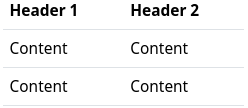 |
[table border=1] [tr] [th]Header 1[/th][th]Header 2[/th] [/tr] [tr][td]Content[/td][td]Content[/td][/tr] [tr][td]Content[/td][td]Content[/td][/tr] [/table] |
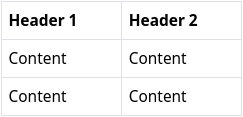 |
[table] [tr] [th]Header 1[/th][th]Header 2[/th] [/tr] [tr][td]Content[/td][td]Content[/td][/tr] [tr][td]Content[/td][td]Content[/td][/tr] [/table] |
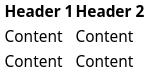 |
Links und eingebettete Inhalte
| BBcode syntax | Output |
|---|---|
[video]video URL[/video] [audio]audio URL[/audio] |
VIDEO AUDIO |
[video='URL_TO_POSTER']video_link[/video] |
 |
[url=https://hubzilla.org]Hubzilla[/url] |
Hubzilla |
An image [img]https://example.org/image.jpg[/img] in some text |
 |
Hubzilla-spezifische codes
| BBcode syntax | Output |
|---|---|
Magic-auth version of [url] tag [zrl=https://hubzilla.org]Identity-aware link[/zrl] |
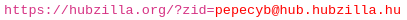 |
Magic-auth version of [img] tag [zmg]https://hubzilla.org/some/photo.jpg[/zmg] |
Image is only viewable by those authenticated and with permission. |
Observer-dependent output:[observer=1]Text to display if observer IS authenticated[/observer] |
|
[observer=0]Text to display if observer IS NOT authenticated[/observer] |
|
[observer.language=en]Text to display if observer language is English[/observer] |
|
[observer.language!=de]Text to display if observer language is not German[/observer] |
|
[observer.url] |
channel URL of observer |
[observer.baseurl] |
website of observer |
[observer.name] |
name of observer |
[observer.webname] |
short name in the url of the observer |
[observer.address] |
address (Nomad/Zot-id) of observer |
[observer.photo] |
profile photo of observer |
What is a spoiler? [spoiler]Text you want to hide.[/spoiler] |
What is a spoiler? Click to open/close |
[toc data-toc='div.page-body' data-toc-headings='h1,h2'] Create a table of content in a webpage or wiki page. Please refer to the original jQuery toc to get more explanations. Optional param: 'data-toc'. If omitted the default is 'body' Optional param: 'data-toc-headings'. If omitted the default is 'h1,h2,h3' |
|
[rpost=title]Text to post[/rpost] The observer will be returned to their home hub to enter a post with the specified title and body. Both are optional |
[[baseurl]/rpost?f=&title=title&body=Text+to+post](file:///home/daniel/Fediverse/orig doc/member/[baseurl]/rpost?f=&title=title&body=Text+to+post) |
This requires the qrator plugin. [qr]text to post[/qr] |
 |
This requires a suitable map plugin such as openstreetmap. [map] |
Generate an inline map using the current browser coordinates of the poster, if browser location is enabled |
This requires a suitable map plugin such as openstreetmap. [map=latitude,longitude] |
Generate a map using global coordinates. |
This requires a suitable map plugin such as openstreetmap. [map]Place Name[/map] |
Generate a map for a given named location. The first matching location is returned. For instance "Sydney" will usually return Sydney, Australia and not Sydney, Nova Scotia, Canada unless the more precise location is specified. It is highly recommended to use the post preview utility to ensure you have the correct location before submitting the post. |
[©] |
© |